Have you ever wondered what WordPress starter theme you should use for your next project? Well, look no further, as this article may contain the answers you seek!
Back in my early days of web development, we used pre-built themes that already contained a bunch of templates, layouts, and a page builder to assist with faster development times. At first, I thought this was great as I didn't have much experience with web development by this point.
Down the track however, I found that I quickly realised how many limitations there were doing this, and more importantly, how much more clutter and unnecessary things were included in these pre-built themes. In return, this caused the websites to not only be slower and not as optimised, but it also tended to often to create what I call "div spaghetti" - which is essentially just div's rendered within div's, and even further within div's... I think you get the idea!
This can also cause accessibility issues that don't comply with web standards.
I don't want to use pre-built themes anymore, help! What do I do?
There are so many different options out there that it can be overwhelming to decide what starter theme is the best from not only a developer perspective, but also from the perspective of managing it long term.
Today, I'm going to talk about one of my favourite WordPress starter themes which is known as PicoStrap. It is very similar to UnderStrap,which is what I used previously, however I decided to migrate to PicoStrap for future projects as it has a built-in SCSS compiler and doesn't require the need for package management with npm or Yarn .
That being said, I still believe UnderStrap is a fantastic starter theme and I wouldn't hesitate to recommend it to other developers as well.
Cool, what is PicoStrap?
PicoStrap is a WordPress starter theme that comes with Bootstrap 5. Bootstrap is a CSS framework that has been around for years, and while it may be considered old school by some people, it is kept up to date and has its own responsive grid system which is easy to pick up and implement.
PicoStrap also has a built-in SCSS compiler, and removes FontAwesome, and jQuery (due to the fact Bootstrap 5 doesn't require it anymore). It also features a hot reload feature, where if you are logged into WordPress, the website will automatically recompile your SCSS when saved and reload your CSS changes in real time for you.
Sounds great, how do I get started with it?
You can download the PicoStrap starter theme here. You have the option of downloading both the main starter and child themes.
- Once you have downloaded your theme(s), navigate to the "themes" folder of your fresh WordPress instance, and extract it here.
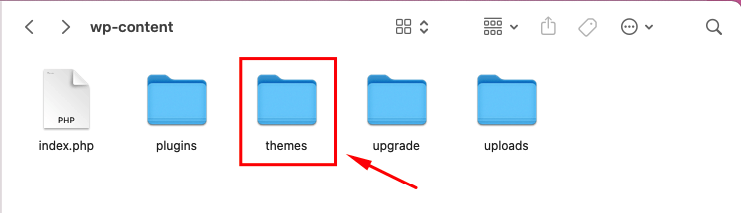
- You can then navigate to Appearances > Themes in your WordPress instance, and then activate your PicoStrap theme.
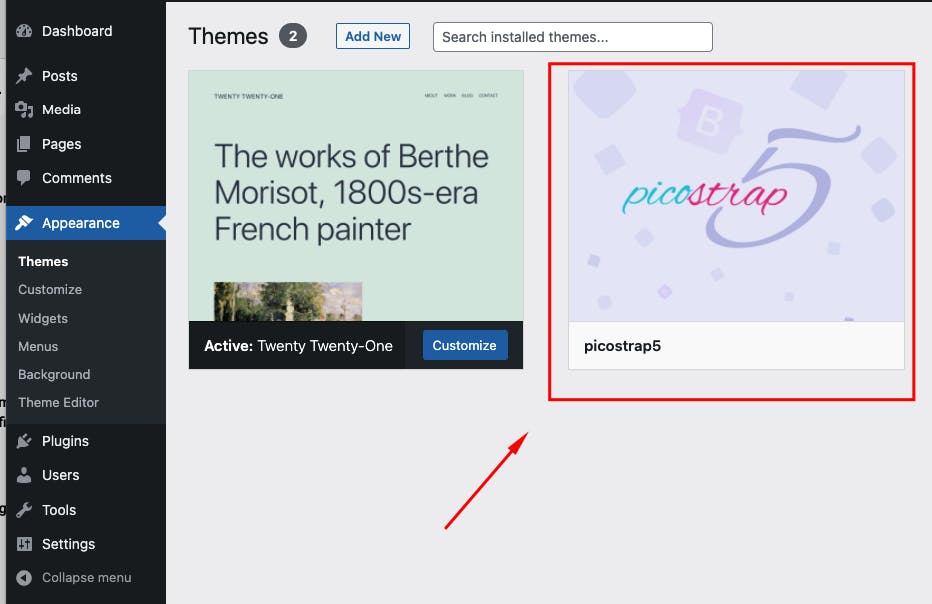
- And that's it! You're now ready to start building your new website with PicoStrap.
For extra help, check out the Bootstrap documentation if you aren't familiar with it already to assist with building your layout.

